
The Calrec S2 desk in B6 was the only one of its kind in Broadcasting House. It was used for phone-in programmes and had sixteen channels, plus six more for outside sources and four groups. The screen at the extreme right end of the console was part of the phone-in visual talk back system with colour coded phone lines and corresponding caller info and status. The key pad controller on the desk in front of it is also part of that system. The panel on the left controlled the record/replay routing. This particular system was only used in B6.
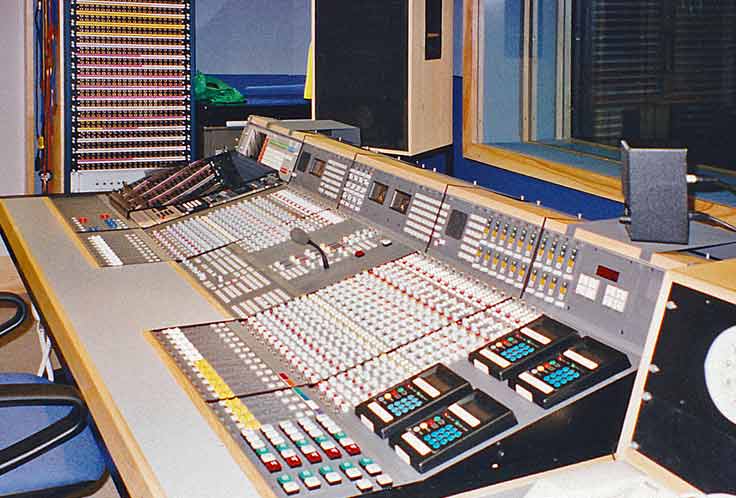
At this end of the desk are four local ISDN units. Any Answers was produced in B6, with Jonathan Dimbleby occasionally presenting from his home in the West Country. He had a repeat screen showing the B6 phone-in visual talkback. He had an ISDN COOBE (Commentator Operated Outside Broadcast Equipment) at his home and we would dial up the 2 ISDN lines: one main and a co-ord. The co-ord was also the back-up line. Both lines at Jonathan's end were open, but in B6 the main line was used to voice over the co-ord. If the main line failed, the co-ord could be used instead. The co-ord was left permantly on prefade, so if Jonathan wanted to talk to the studio, he would cut the output to the main line the co-ord would no longer be ducked.

VCS
VCS dira is a fully intergrated and networked audio
storage, editing and playout system. Audio is stored in a shared database
called "Highlander". Each BBC Network has its own set of programme and
broadcast stores in Highlander and audio can be moved and copied between
these stores. Audio is edited using the basic "Startrack" editing software
that's bundled in with VCS dira or with SADiE. On Air Schedules can be created in the
playout application called "SchedOrg" and audio copied from the database
to a slot in the schedule for playout. Playing audio on-air is achieved
by using the hardware controller which is linked to a local playserver.
At the far right is the visual talkback system used solely for Melvyn Bragg on In Our Time. He never wore headphones, so a BBC Micro was slightly modified to allow the producer to type a message and press a 'send' key to put that message on a screen in the studio. Which Melvyn would generally ignore!

The Calrec desk had 2 main outputs. We rarely used both, except when You and Yours was co-presented in London and Manchester, with production teams at both ends.

For phone-in programmes incoming calls from listeners were answered in B7 (see below). Those callers who were selected to take part in the programme were called back from the phones in this picture. The screen with the keyboard was where the Broadcast Assistant would sit. She/he would type in the details of the callers who had been put through to the desk, which would then appear on all the phone-in screens - the one to the right of the picture, at the desk, in the studio and in B7.

Two quarter-inch tape machines have gone in this later picture and digits have moved in. At the left on the back computer table is the VCS OnAir Controller hadware (just behind the edge of the chair that has TOMY on it).
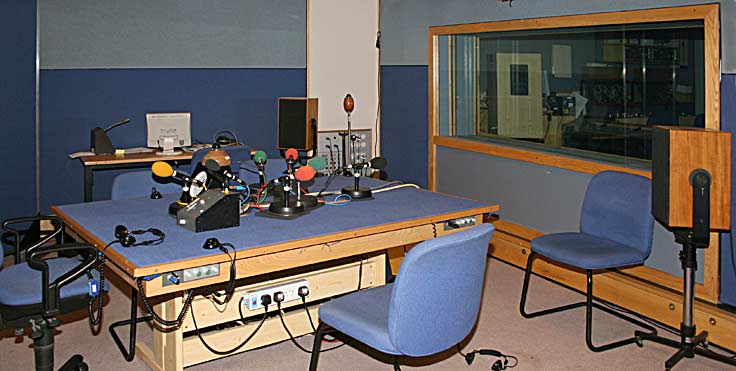
B7

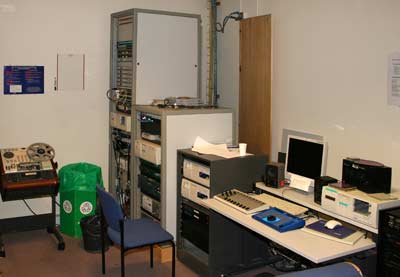
There was a dubbing trolley in here connected to a PC with SADiE (Studio Audio Disk Editor) on it. Initially, using SADiE version 3, all audio and projects were saved to removable SCSI drives. Eventually the SADiE PCs were networked and projects were saved to a shared folder so that they could be picked up in other studios and offices. SADiE wasn't used for playing to air, so completed projects were dubbed to reel-to-reel tape. Once the VCS system was adopted, the use of tape was gradually phased out. There was a somewhat convoluted way to get audio from SADiE into VCS but collaboration between the two companies later integrated the two systems. In addition to SADiE's the other PCs include those for VCS Medianet, VCS Playserver and the phone-in system.

Related pages
